Warning in case you don’t have Bybit Seed Phrase wallet
Check this link
1. SUPERCHAMPS
Task: SUPERHEROES WANTED
Step 1: Follow Super Champs on X
Page Link: https://x.com/superchampshq
—————————————————————————–
Task: Start Your Super Adventure
Complete 7 featured quests in Season 2 of the Super Champs Rewards
Program and kickstart your Super Adventure
Step 1: Head over to https://app.superchamps.com/quests/
Step 2: Login with your Bybit Wallet
Step 3: Complete 6 quests in the Featured Section
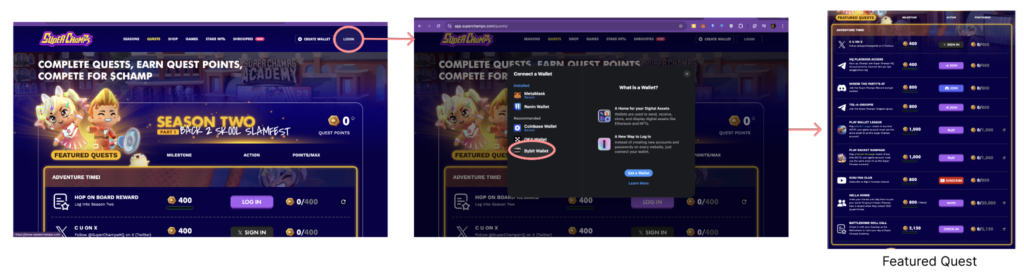
Page Link: https://app.superchamps.com/quests/
Task: TIME TO SHINE
Earn 7500 Quest Points in Season 2 of the Super Champs Rewards
Program by completing fun and engaging quests
Step 1: Complete any quests and earn 7000 Quest Points
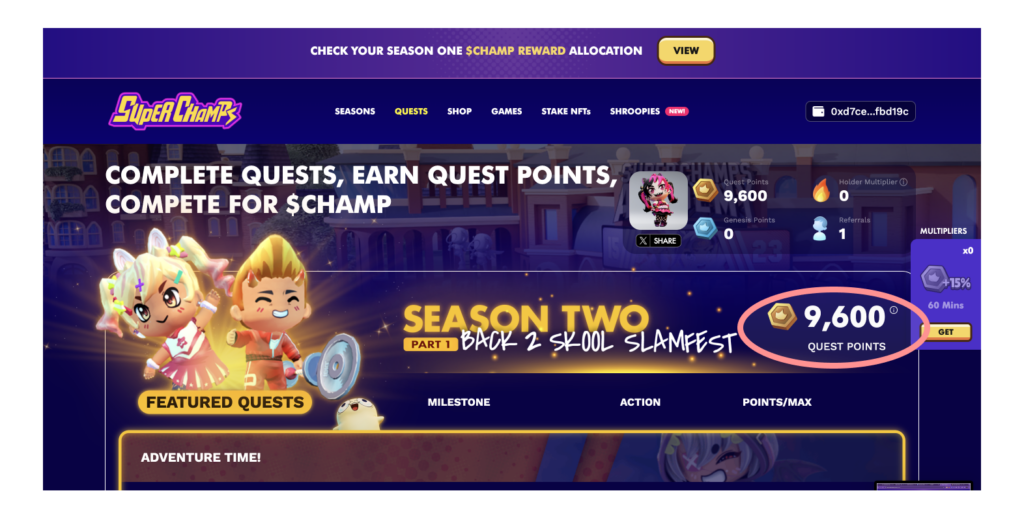
https://app.superchamps.com/quests/
2. NIFTY ISLAND
Task 1: Follow Nifty Island (@Nifty_Island) on X
Link to our X: https://x.com/nifty_island
Task 2: Repost the campaign’s official post on X
Link to our X: https://x.com/nifty_island
Task 3: Play Nifty Island, earn 2,000 Blooms
Step 1. Visit www.niftyisland.com and click Play Now to create an account
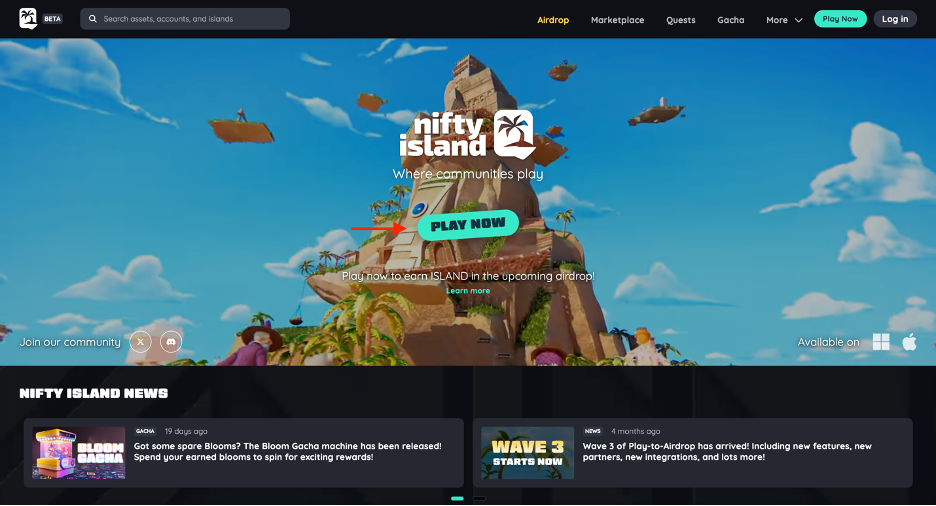
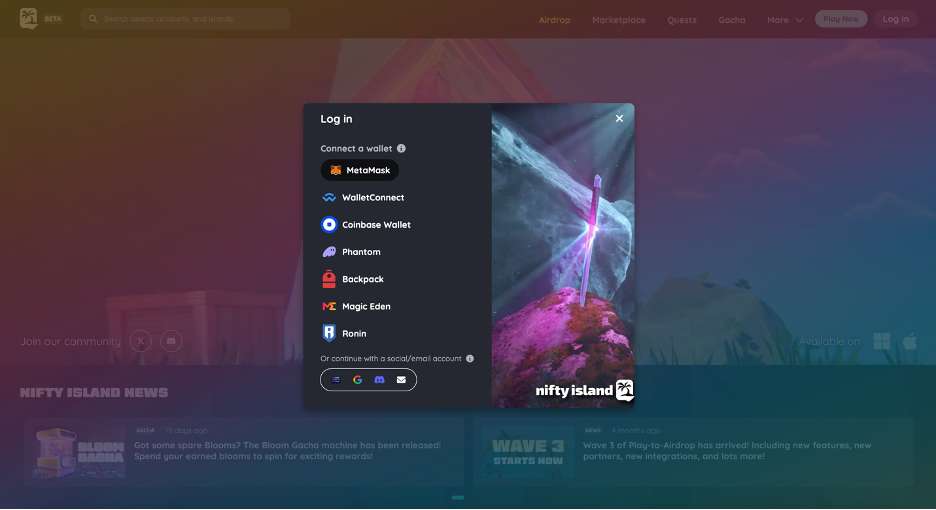
Step 2. Download the Nifty Island launcher for PC or Mac and launch the game.
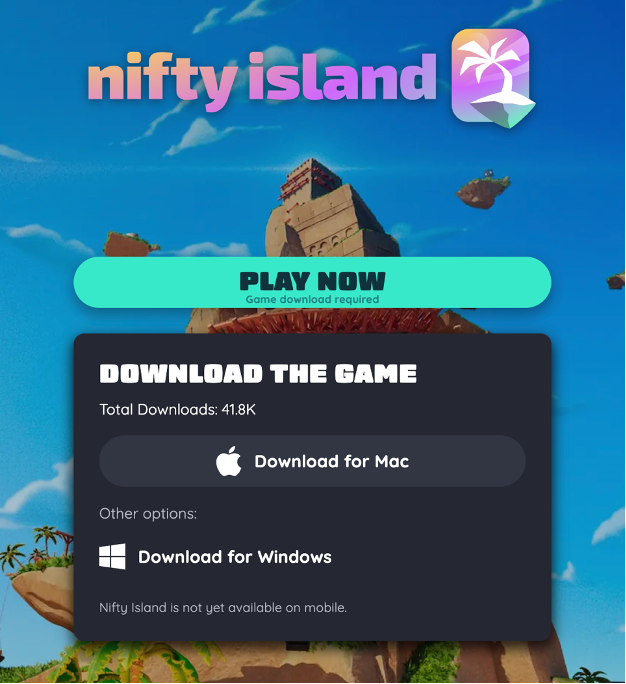
Step 3. Play Nifty Island and earn 2,000 Blooms!
You can earn 2,000 Blooms by completing all 3 of your Daily Challenges, or you can
earn Blooms by collecting them on any island and playing games
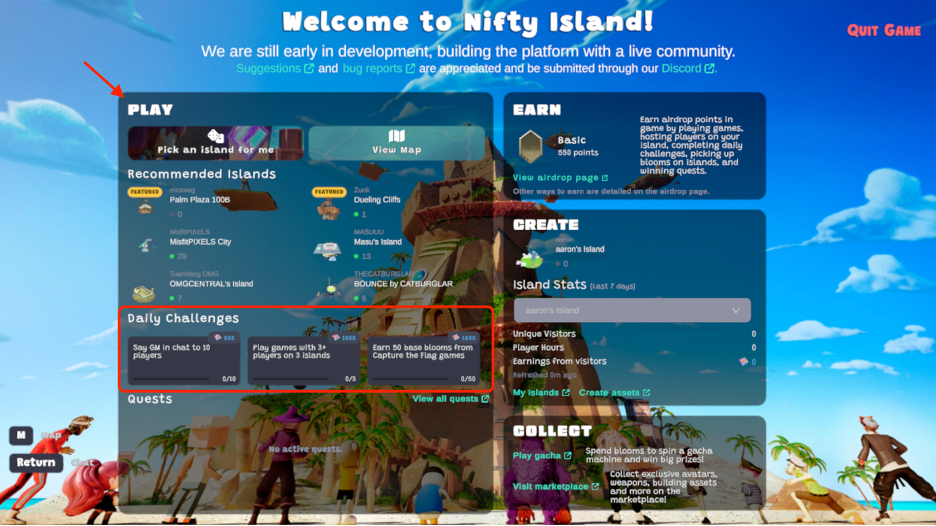
3. CATIZEN
How to complete the Bybit Wallet Check-In?
Step 1: Open the Catizen Game Center through the Bybit Web3 Wallet campaign landing
page.
Step 2: Find the Bybit Wallet Check-In and click “GO”.
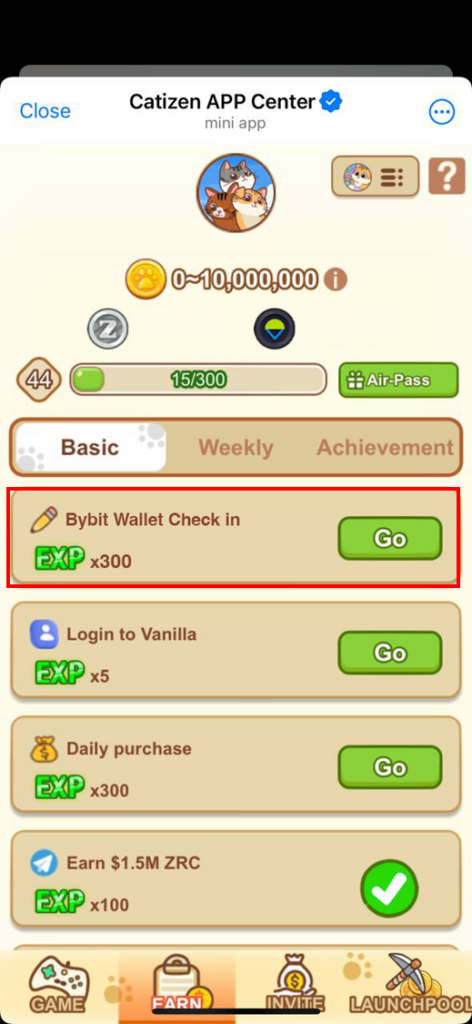
Step 3: Follow the redirect link to connect your Bybit wallet.
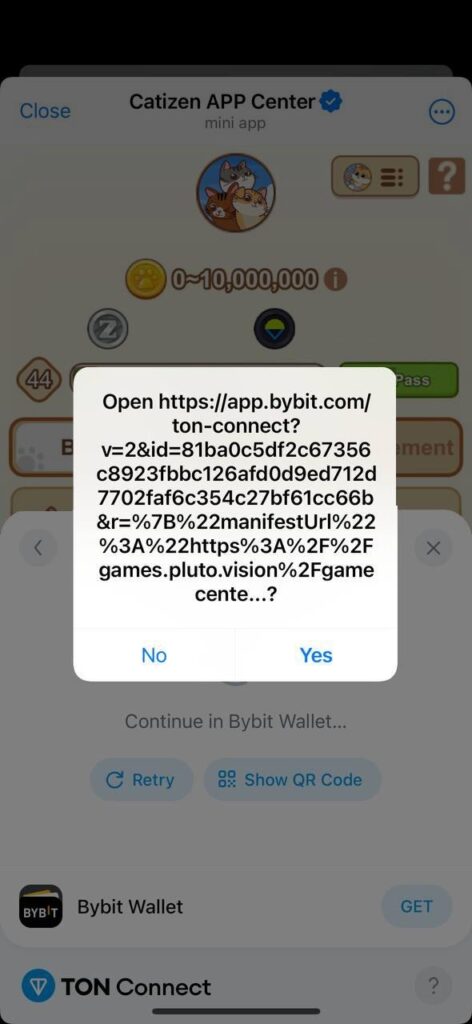
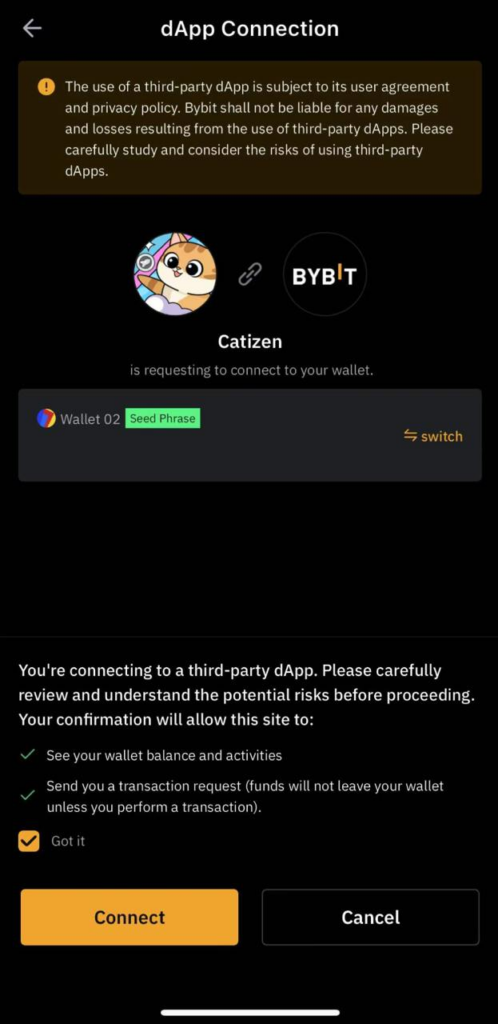
Step 4: Open your Bybit Wallet again, pay the gas fee, and complete the Bybit Wallet check-in.

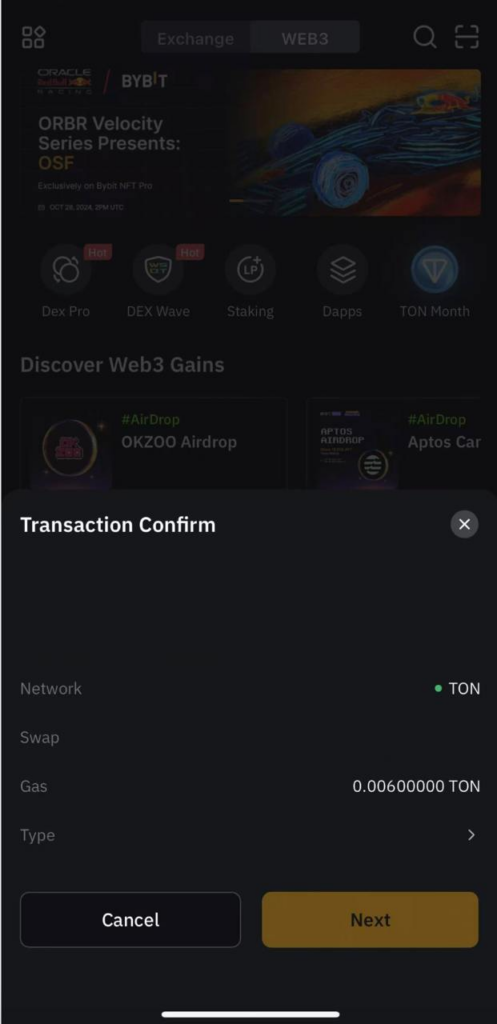
4. ELFIN METAVERSE
Reference: Catizen Telegram GameFi On-Chain Task Tutorial | Bybit Learn
Task 1: opBNB Check In
Step 1: Sign up for Elfin platform
Step 2: Direct to Airdrop(Elfin eSports) tab of Elfin website. Click the DAILY task list.
Step 3: Click Check in task and choose the opBNB chain.
Step 4: Click Check.
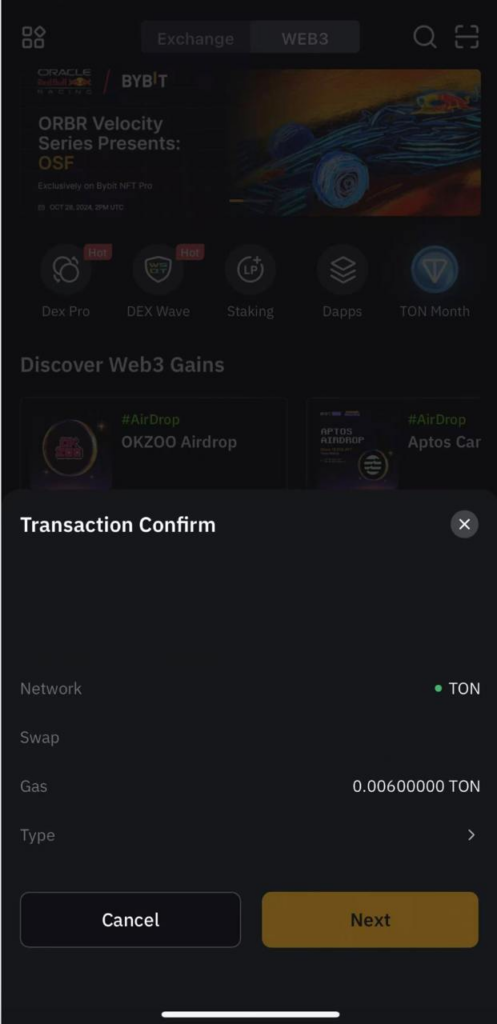
Task 2: Play 5 Boxing games
Step 1: Direct to eSports tab of Elfin website and click Play button of Elfin Super Boxing game
Elfin eSports
Step 2: Click PLAY.
Step 3: Choose one of the characters and fight with another one with W/A/S/D/mouse click.
Step 4: The game will automatically add Kaia chain as a custom network and sign the
message in the wallet to start the game. (No gas fee
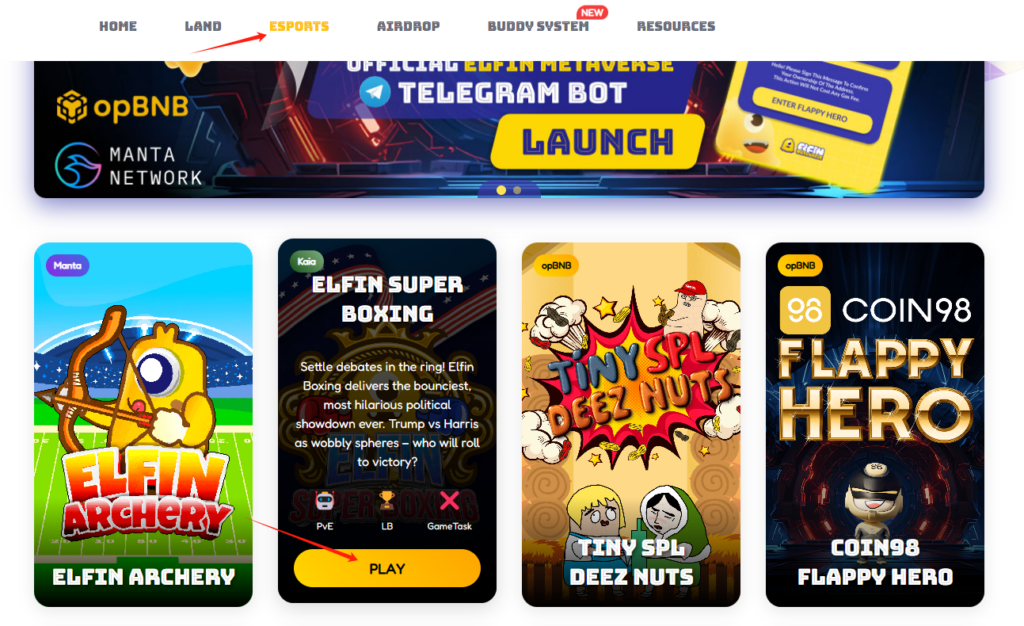
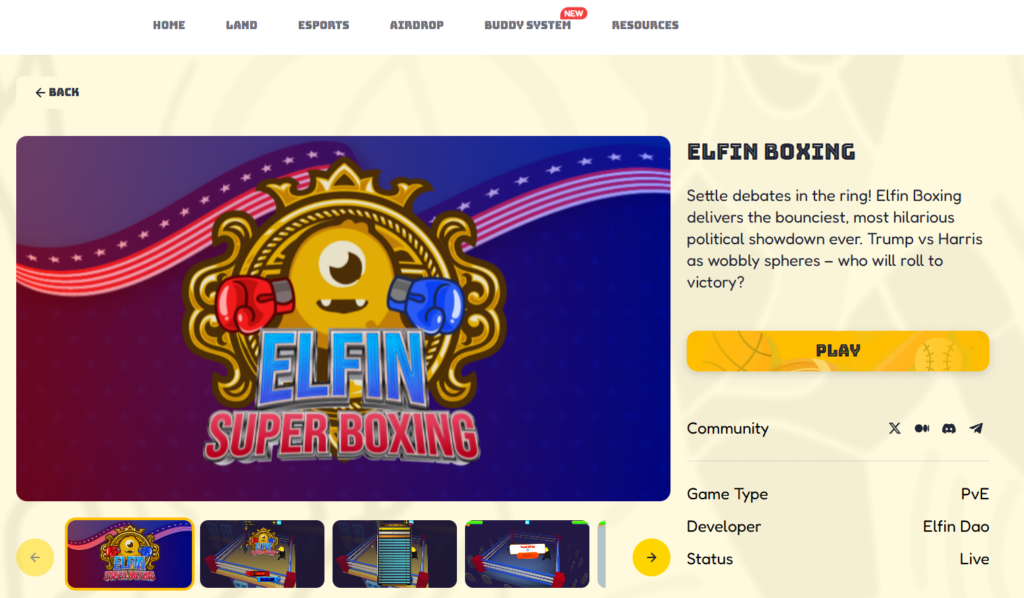
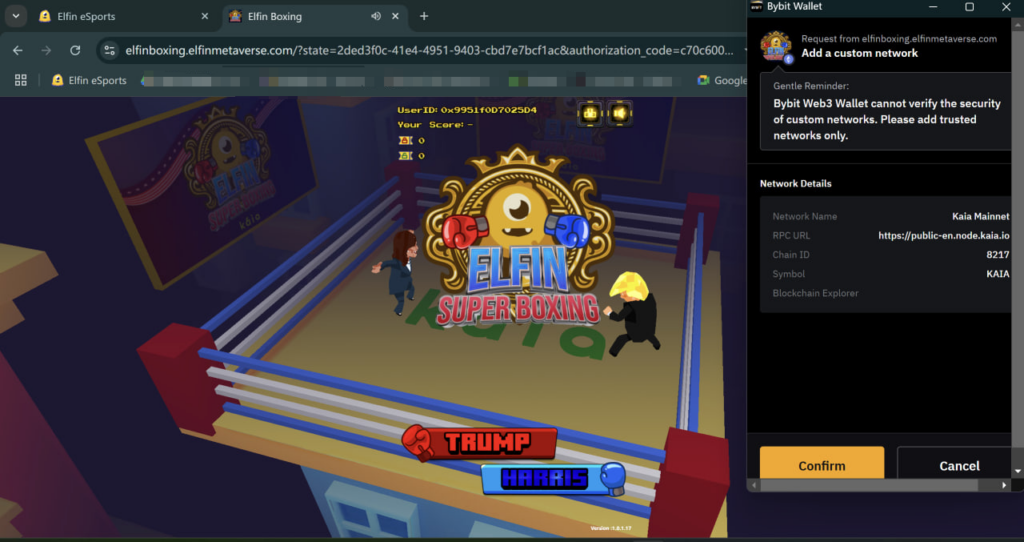
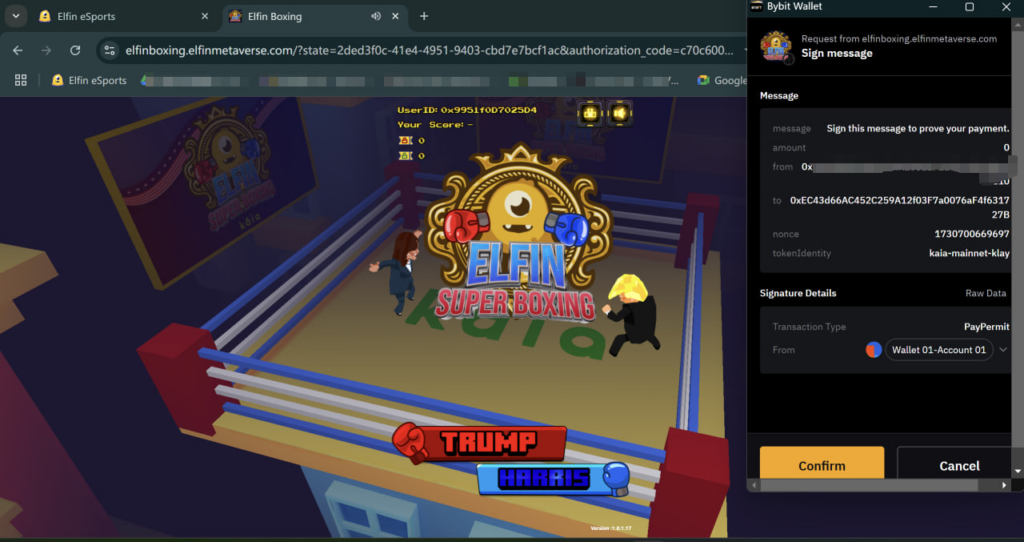
5. SONIC
Task 1: Check-in
Step 1: Connect your Bybit Wallet to log in to Odyssey Season 2:
https://odyssey.sonic.game
Note: Completing Odyssey tasks using the Bybit wallet is required for validation in the Bybit
campaign; otherwise, it won’t be considered a qualified completion. Additionally, using the Bybit
wallet in Sonic Odyssey offers extra rewards!
Step 2: Click to enter the “Check-in” task.
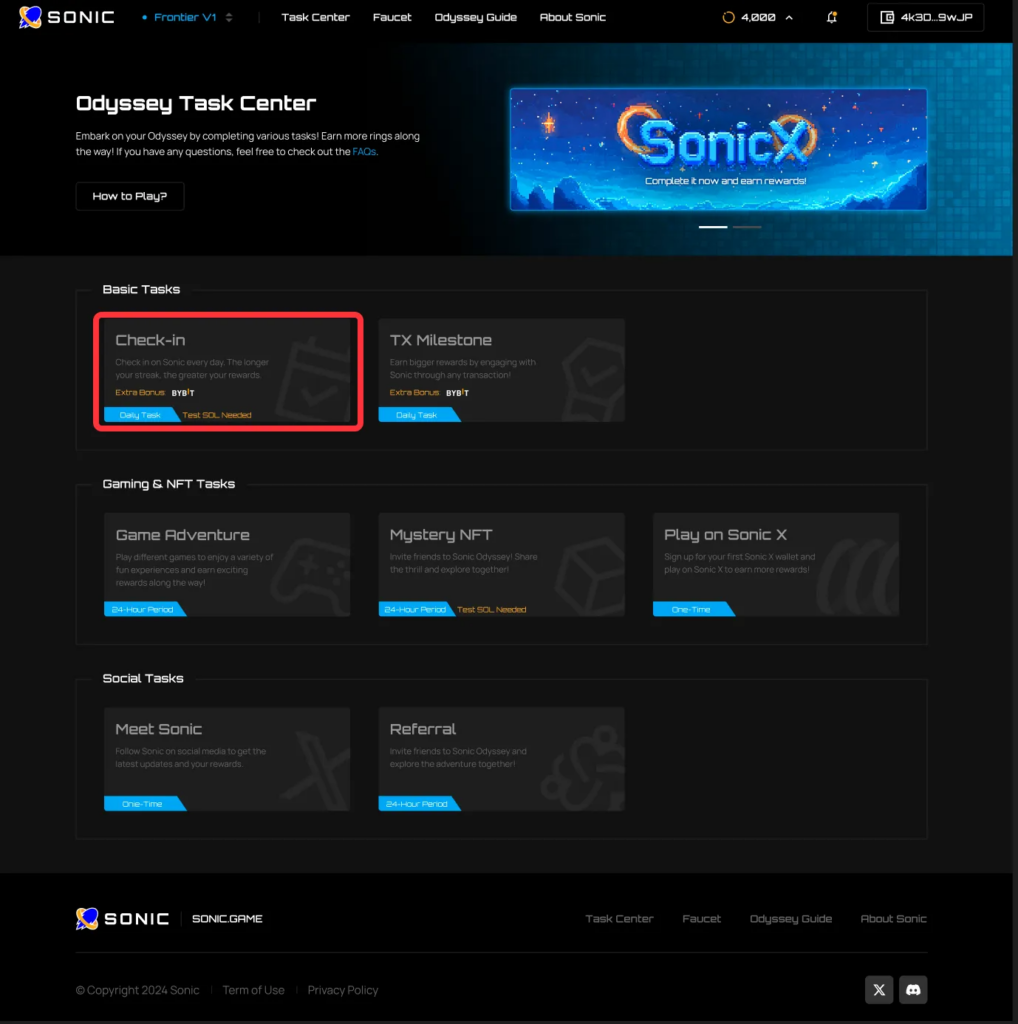
Step 3: Request test SOL on Testnet Fronter V1.
Step 4: Click “Check-in” button and sign the tx to complete the task.
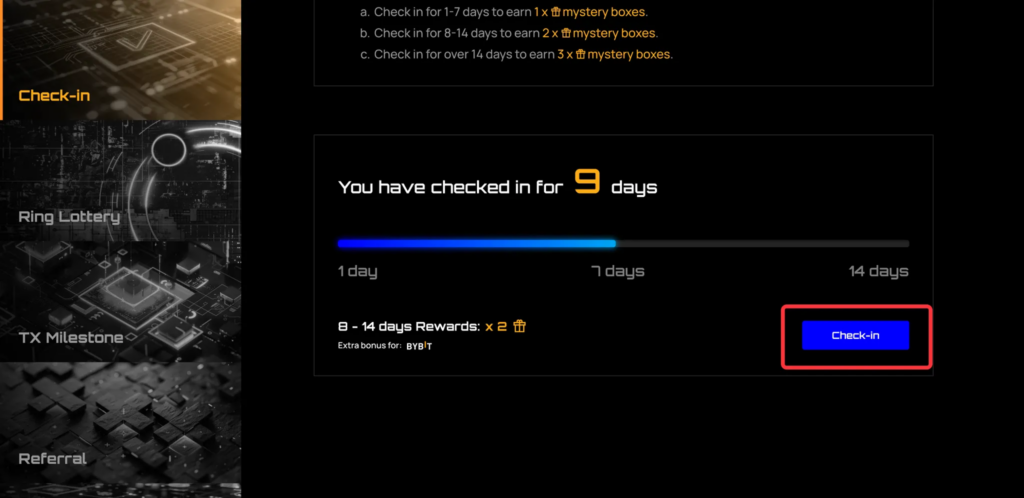
Task 2: Play on Sonic X
Step 1: Connect your Bybit Wallet to log in to Odyssey Season 2:
https://odyssey.sonic.game
Step 2: Click to enter the “Play on Sonic X” task.
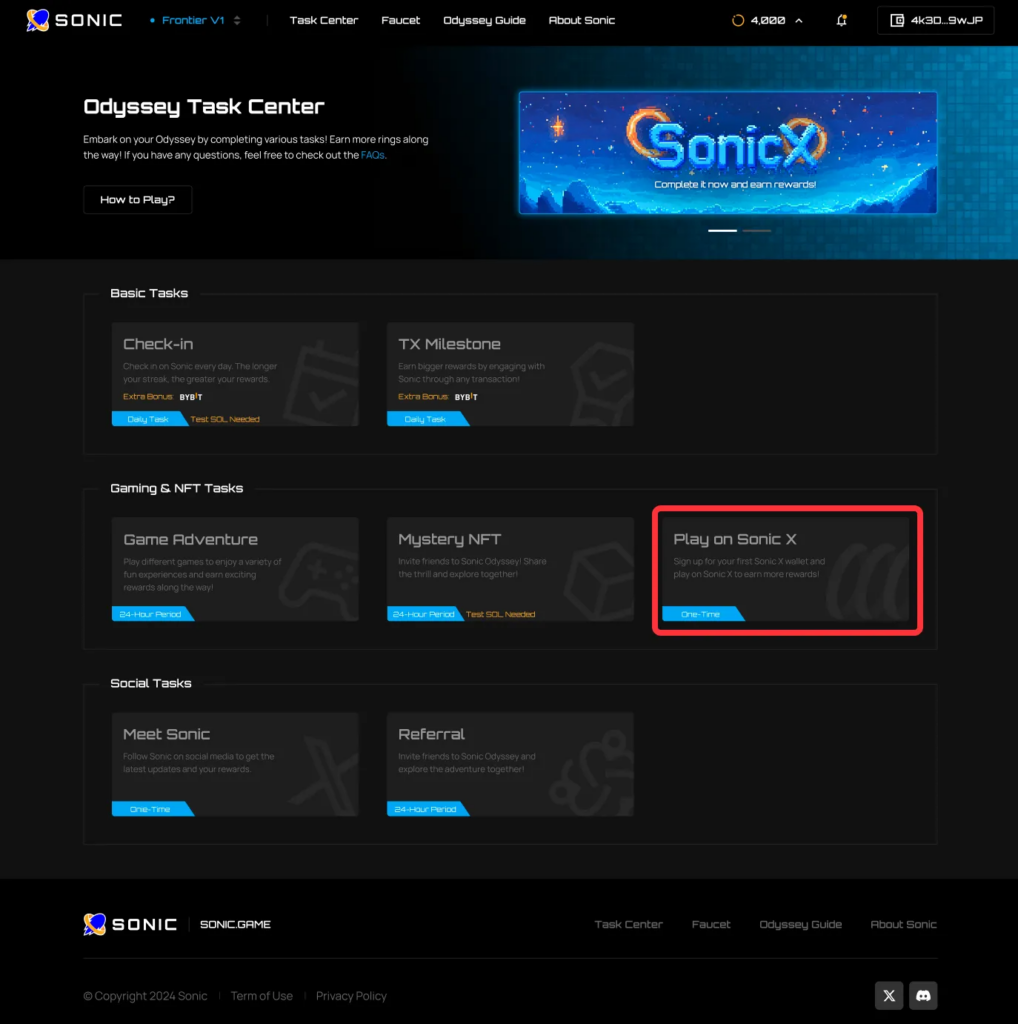
Step 3: Click “Launch Now” Button
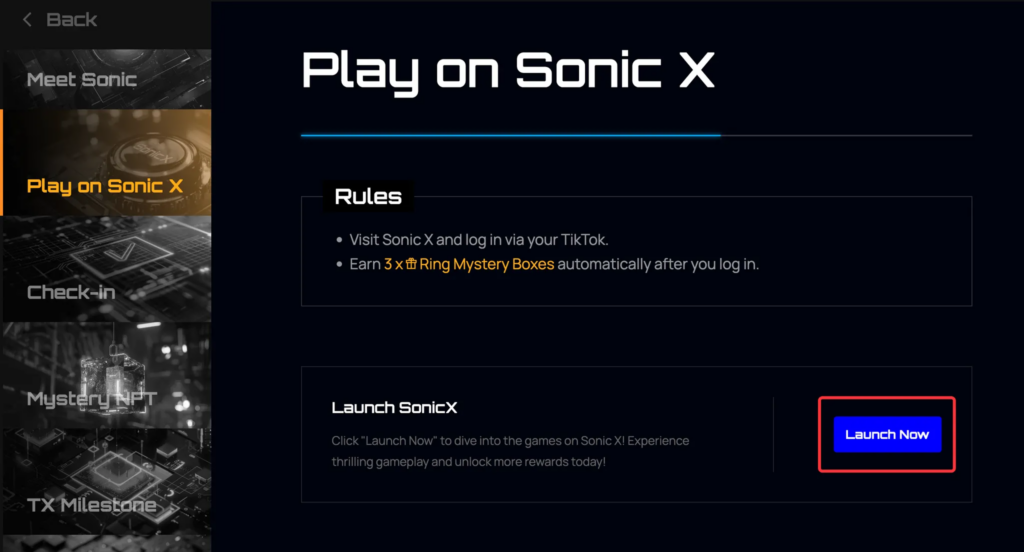
Step 4: Sign up Sonic X via TikTok to complete the task.
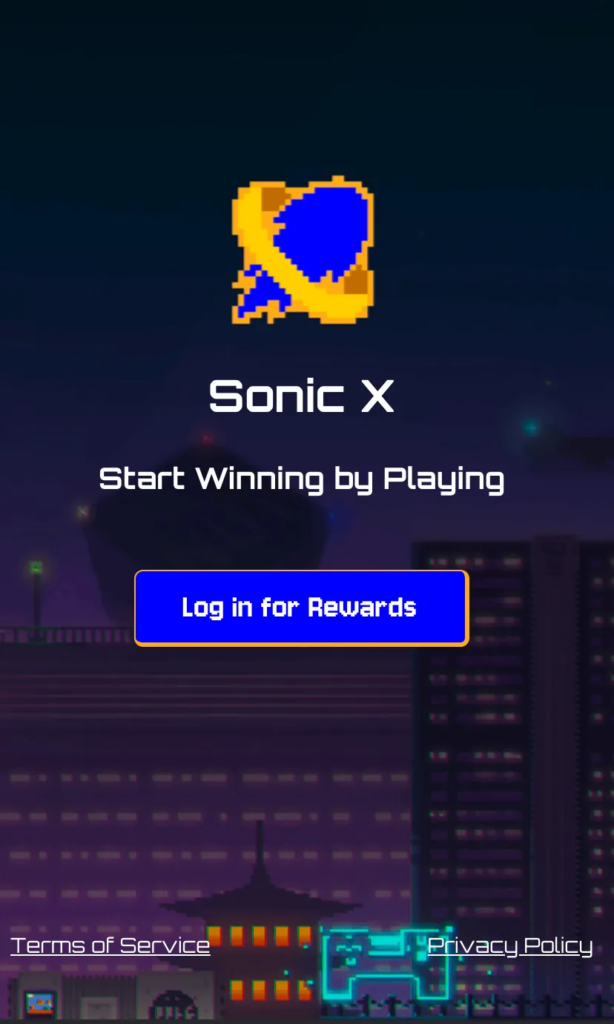
Task 3: TX Milestone: 10 TXs
Step 1: Connect your Bybit Wallet to log in to Odyssey Season 2:
https://odyssey.sonic.game
Note: Completing Odyssey tasks using the Bybit wallet is required for validation in the Bybit
campaign; otherwise, it won’t be considered a qualified completion. Additionally, using the Bybit
wallet in Sonic Odyssey offers extra rewards!
Step 2: Click to enter the “TX Milestone” task.
Any Odysseys tasks, games on Sonic Testnet – Frontier V1 and on-chain interaction will
generate a corresponding transaction record, abbreviated as tx. Accumulate the corresponding
number of tx to earn rewards.
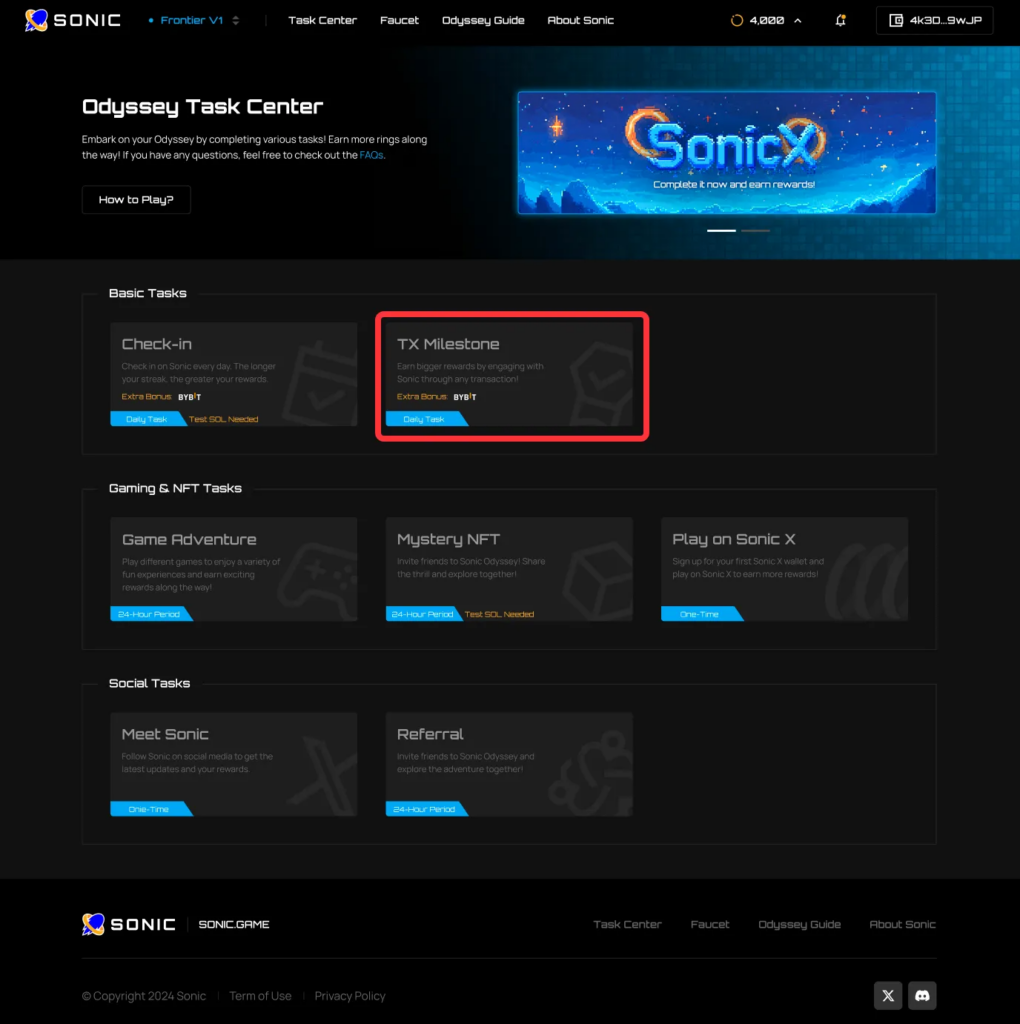
Step 3: Complete your milestone by building 10 transactions on the Sonic
Testnet – Frontier V1!
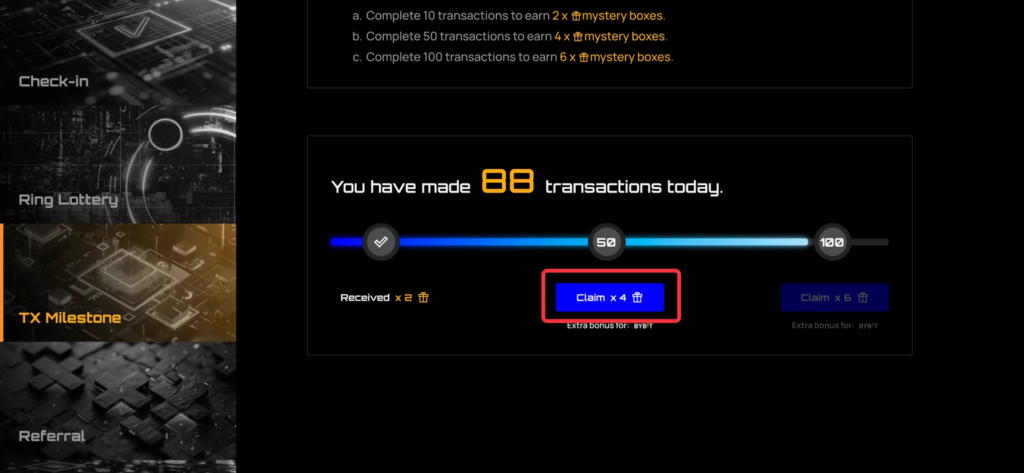
6. LOWLIFE FORMS
Task: Create a Right Trigger Account and add a
Wallet
Step 1: Follow this link: https://passport.rtrigger.com/api/bybit/verify-by-wallet?
Step 2: Click “Create an Account”

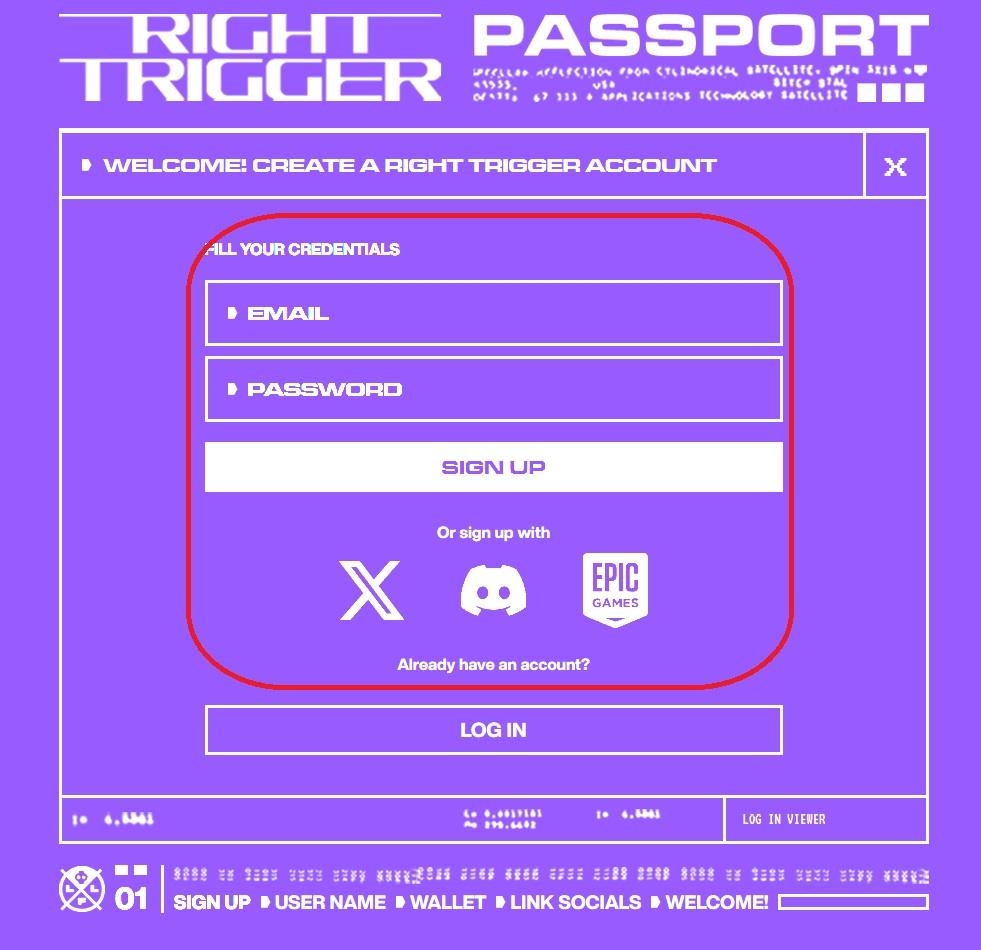
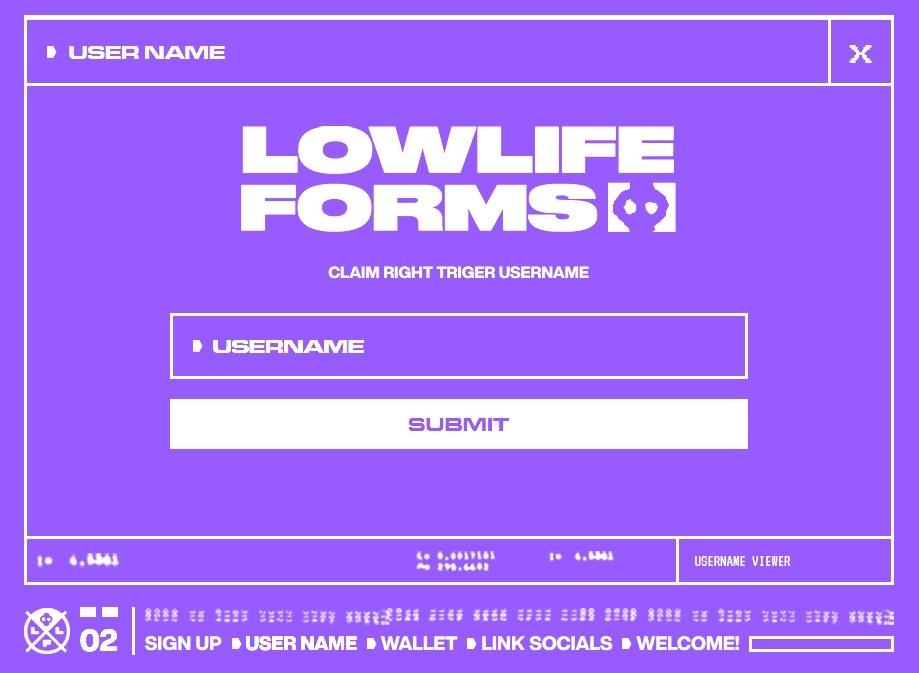

7. XTERIO
Task 1: Register a Xterio Account
Step 1:
● Click on the “Verify” button to begin registration.
Step 2:
● If you do not have an Xterio account, sign up with your email address;
● If you already have an Xterio account, ensure that you have bound an email address
to your account.
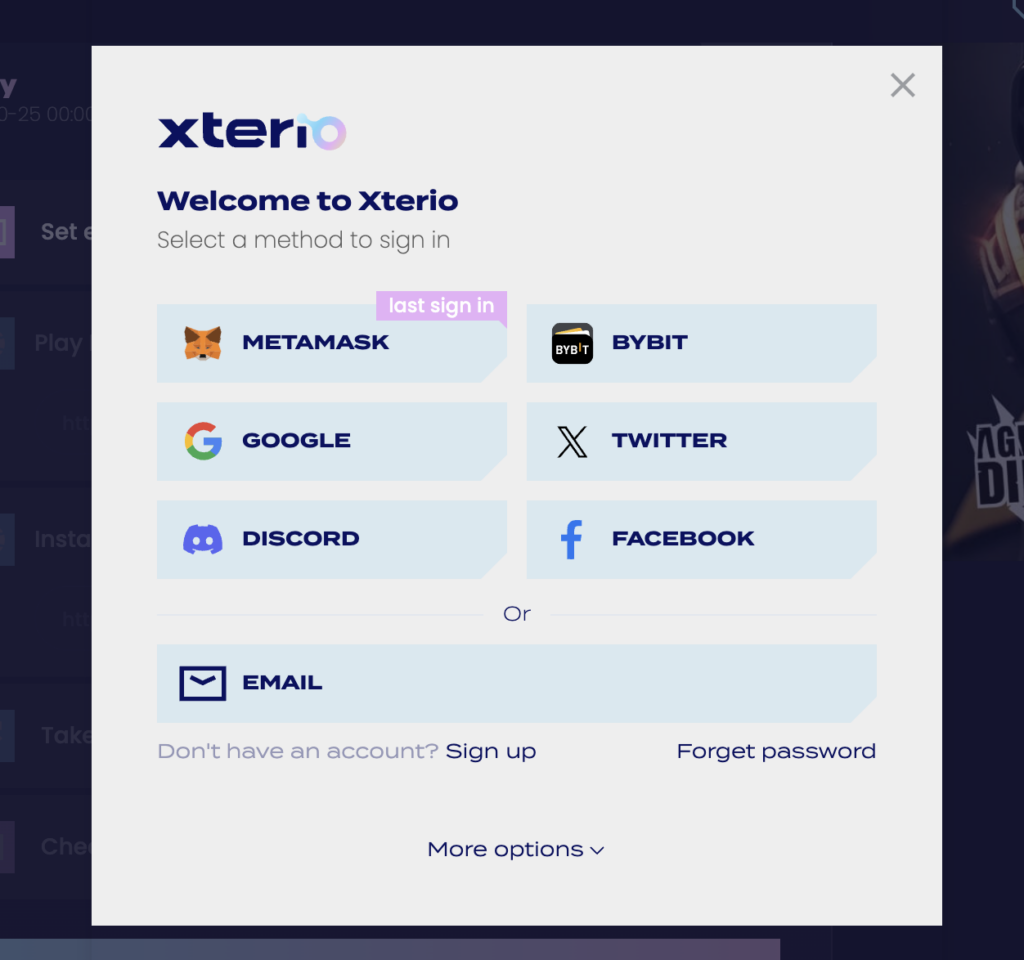
Task 2: Install the Game “Age of Dino”
Step 1:
● Follow the link to download the Age of Dino game. Once installed, open the game and
log in with your Xterio account.
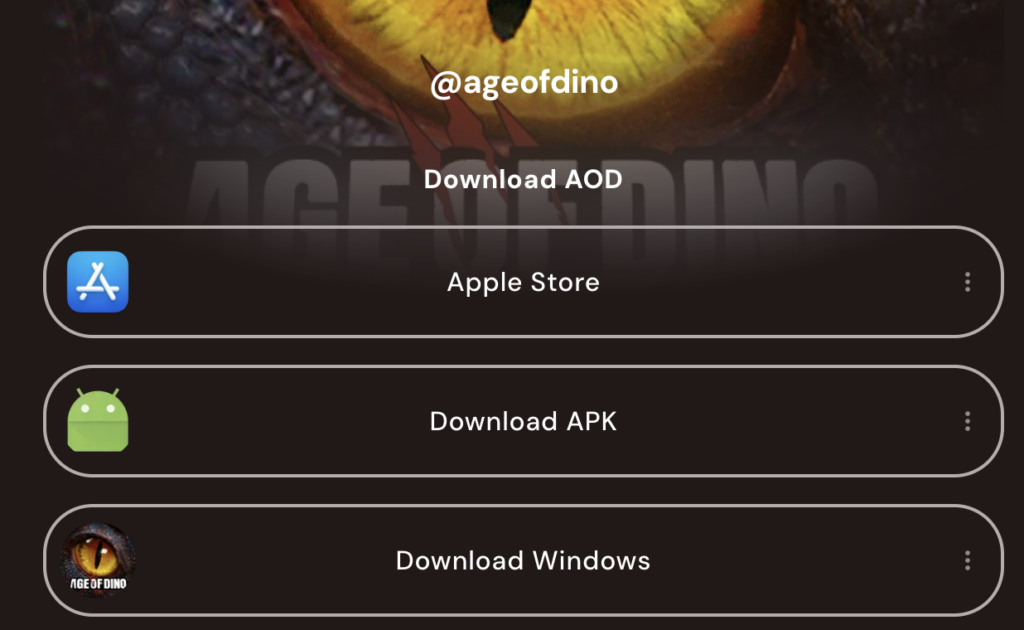
● Locate your UID (User ID) in the game. Fill out the UID in the designated text box on the
campaign landing page

Task 3: Check In with Bybit Web3 Wallet
Step 1: On the campaign landing page, connect Bybit Web3 Wallet for the Check-In task.
Step 2:Sign the transaction to complete the check-in process.
8. LEGEND OF ARCADIA
Task 1: Follow Nifty Island (@Nifty_Island) on X
Link to our X: https://x.com/LegendofArcadia
Task 2: Repost the campaign’s official post on X
Task 3: Login to Legend of Arcadia
Task: Login to Legend of Arcadia
Scan the QR code to download the game Legend of Arcadia
Scan here for Google play


Step 2:
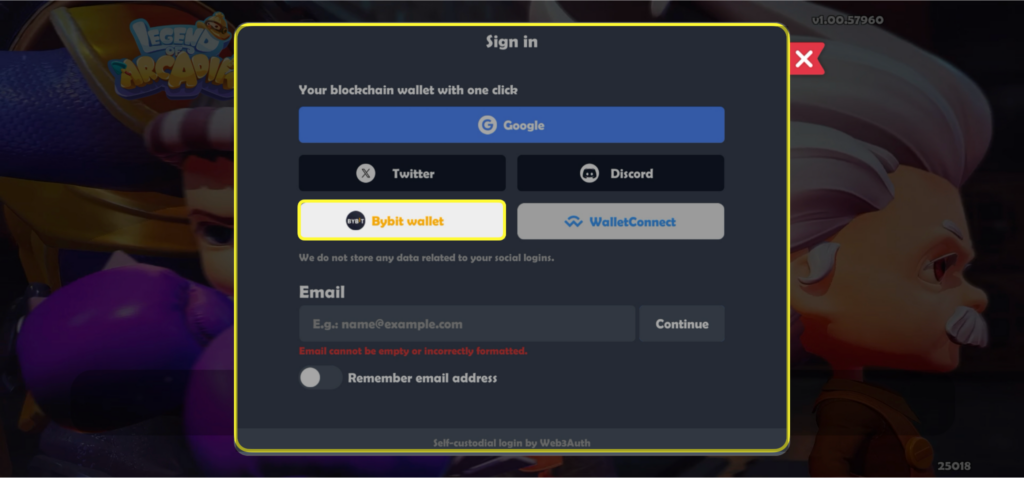
For first-time users, we highly recommend using Bybit Wallet to login in. You can also choose to
use Social Login to create a LOA Wallet instead
Step 3:
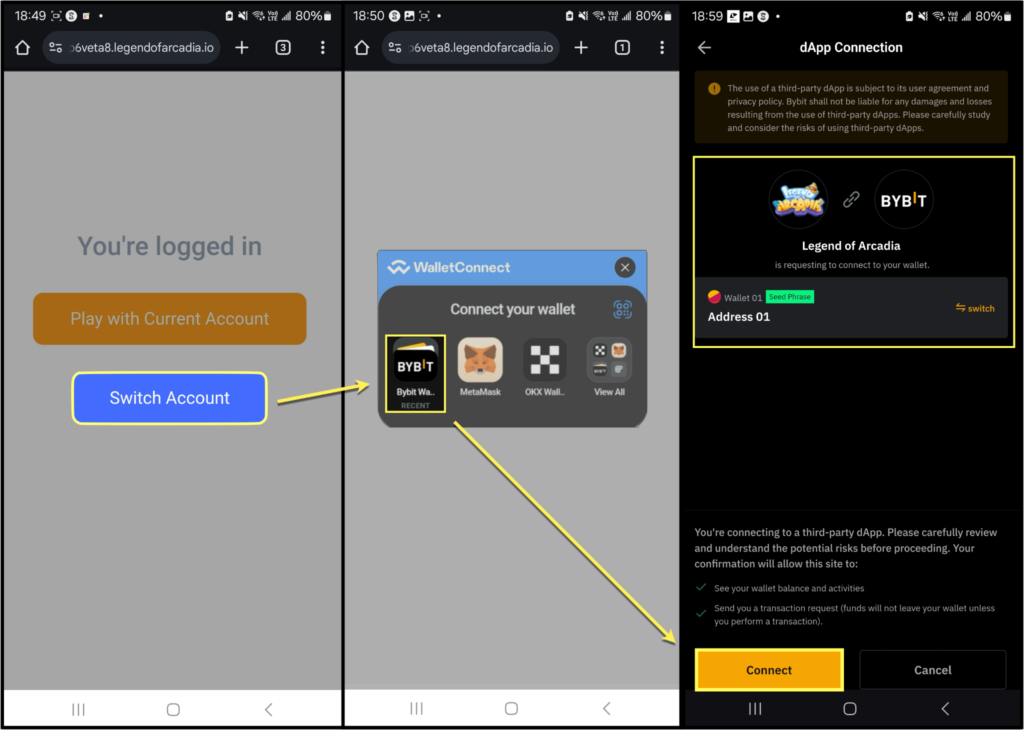
Click “Switch Account” and select “Bybit Wallet” again. Please ensure you have installed the
Bybit Wallet app on your mobile phone. A pop-up dApp Connection will appear; please click
“Connect” to proceed.
For non-first-time users, click “Play with Current Account” to continue.
Step 4:
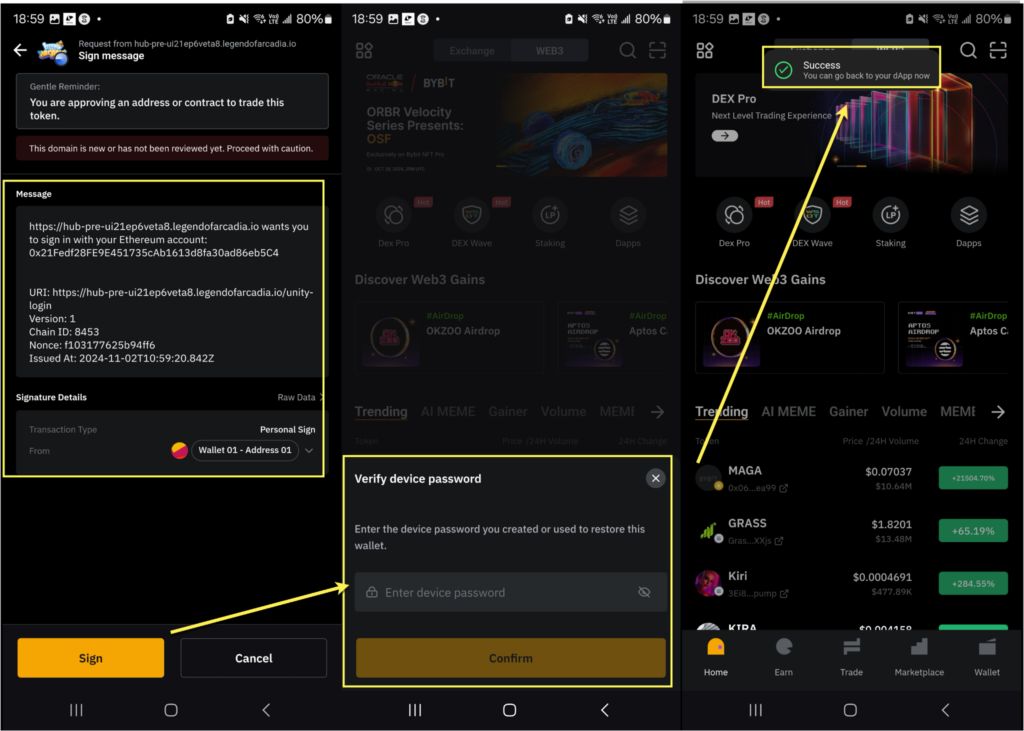
Step 5:
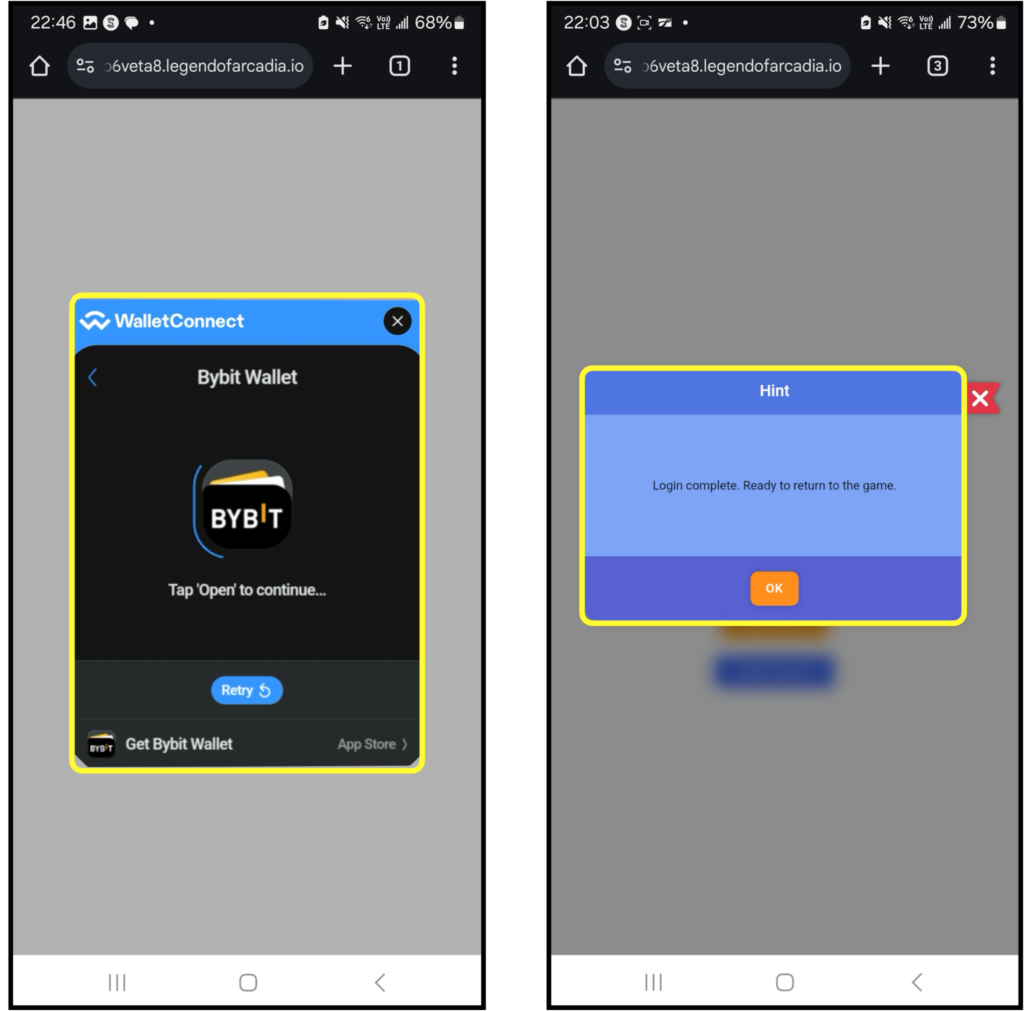
to the game.
Step 6:
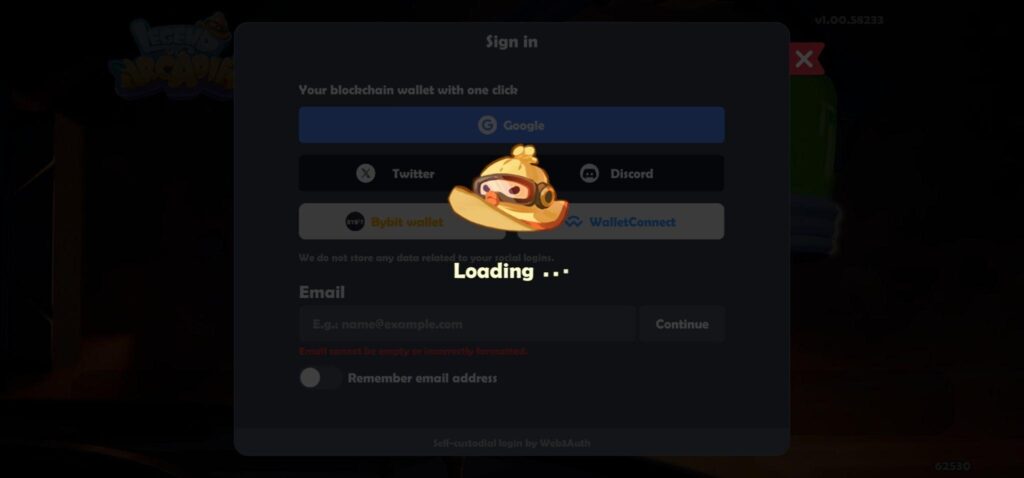
Go back to the game of Legend of Arcadia. All you need to do is to wait and stay patient.
Step 7: